If you’re looking for free clip-art to include in a poster, newsletter of flyer, look no further – the Open Clip-art Library is here! Thanks to a blog post on Open Clip-Art Library relaunch I came across this comprehensive site that claims to have 26,648 images. The Open Clip-art Library project aims to create an archive of clip art that can be used freely for any type of use.

To put it to a test, I tried several searches – some were more successful than others.
My search for the words “world” brought up couple of images of planet earth, “girl” pulled up some very cute clip-art of cartoon-like characters, “reading” led to two pages of images that seemed somewhat related and “math” brought up two more pages with a few related but many unrelated images.
I had a hard time understanding how a search for the word “book” brought up over 11 pages of images that included pictures of a tree, a whale, glasses and a space shuttle. On the other hand, the search for the word “strawberry” pulled up one page of clip-art that seemed quite accurate (see screenshot below).
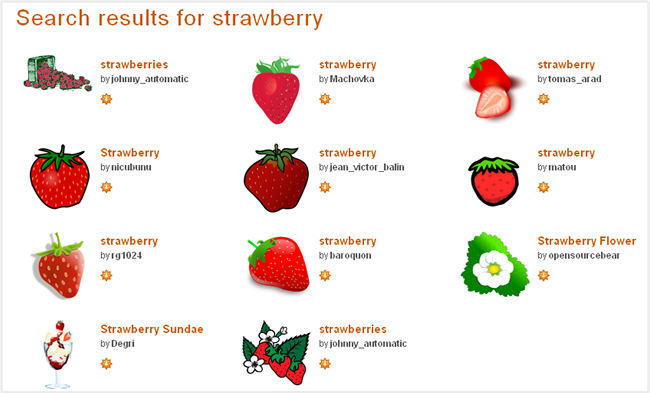
Regardless of the somewhat dubious keywords used to tag some of the images, I still think this can be a good resource if you’re looking to save some money and lack the skills to draw your own custom art.
The clip-art would be ideal for creating free posters, cards, flyers and newsletters for your school or charity event. If you’re artistically talented you can even upload your own clip-art to the website. Keep in mind that all graphics submitted to the Open Clip-art Library will be placed into the Public Domain according to the statement by the Creative Commons.
Do you know of any other free clip-art websites? Share them here.

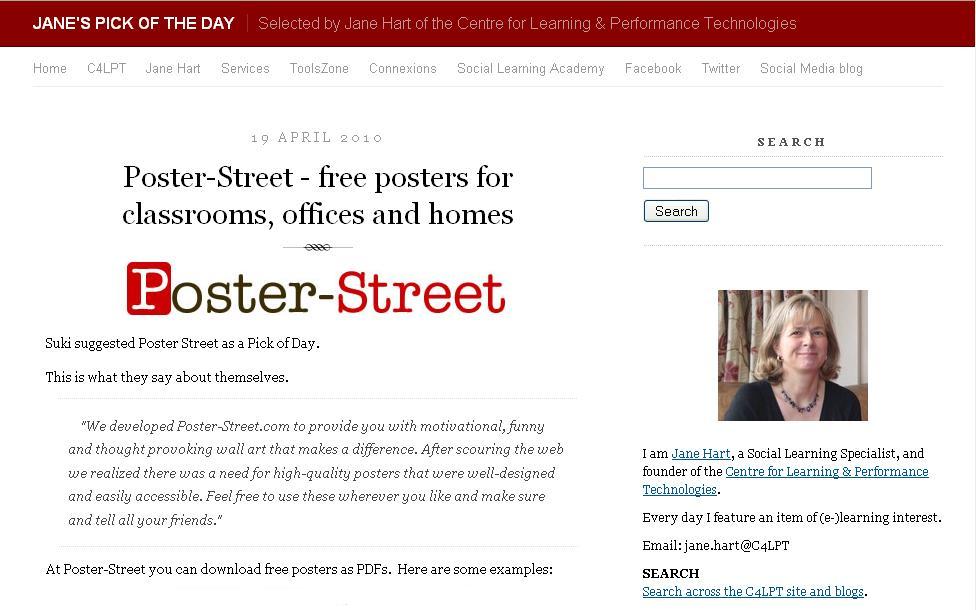





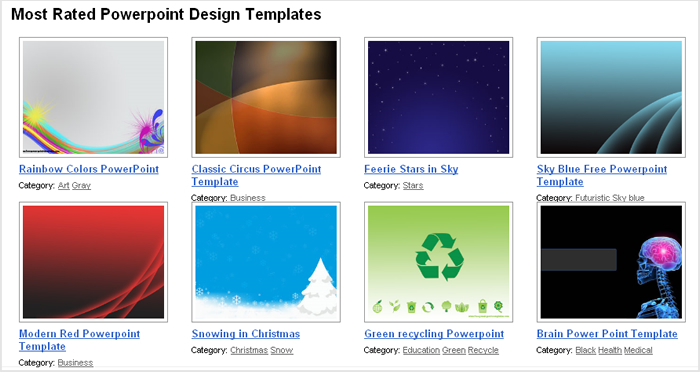
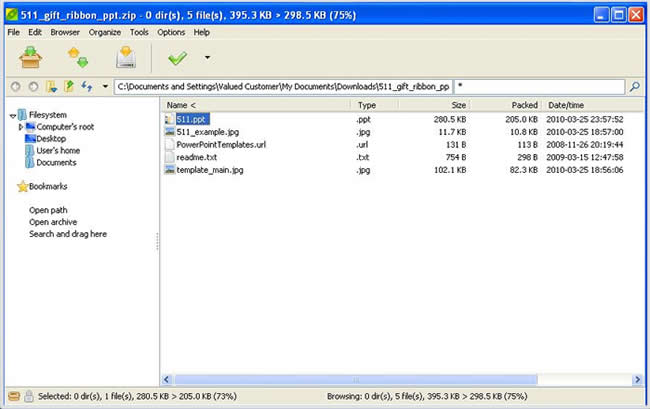

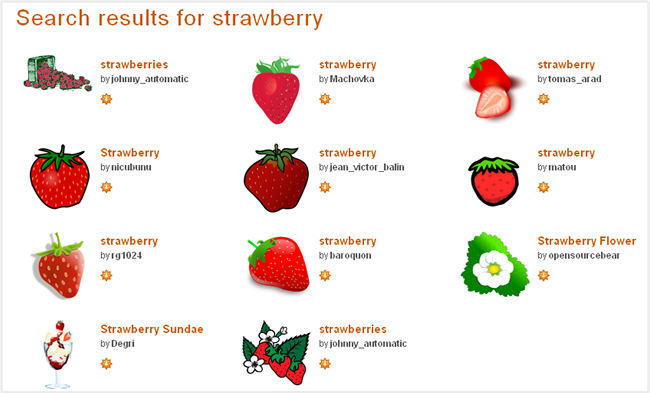
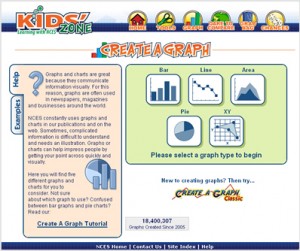


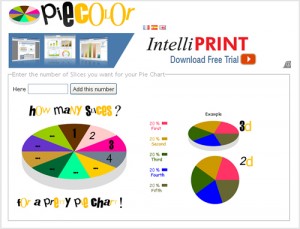

Posted by admin under Accolades, Tips and Tricks | No Comments